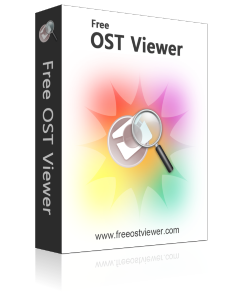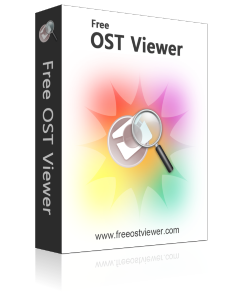STEP 1

Fire OST Viewer Tool
This image is how software GUI looks after initiating first.
STEP 2

Quick OR Advance Scan
Dual Mode to scan an OST file and clog up bugs.
STEP 3

Get Instant Preview
Emails can be viewed after scanning it.
STEP 4

Shuffle View options
Make changes in the view by customizing pane settings of GUI..